GitHub Copilot vs Microsoft Copilot: Differences and Latest Updates
- Graziano Stefanelli
- Jun 20, 2025
- 5 min read
GitHub Copilot and Microsoft Copilot are both advanced AI tools from the Microsoft ecosystem, but they address entirely different needs in the modern workplace.
GitHub Copilot is designed for software development, providing AI-powered coding assistance directly inside development environments and automating programming tasks.
Microsoft Copilot, in contrast, is built for business productivity, integrating with Office 365 apps, Windows, and Teams to help users write, analyze, summarize, and automate a wide range of non-technical tasks.
Their features, integrations, and use cases remain distinct despite some shared technology and branding.
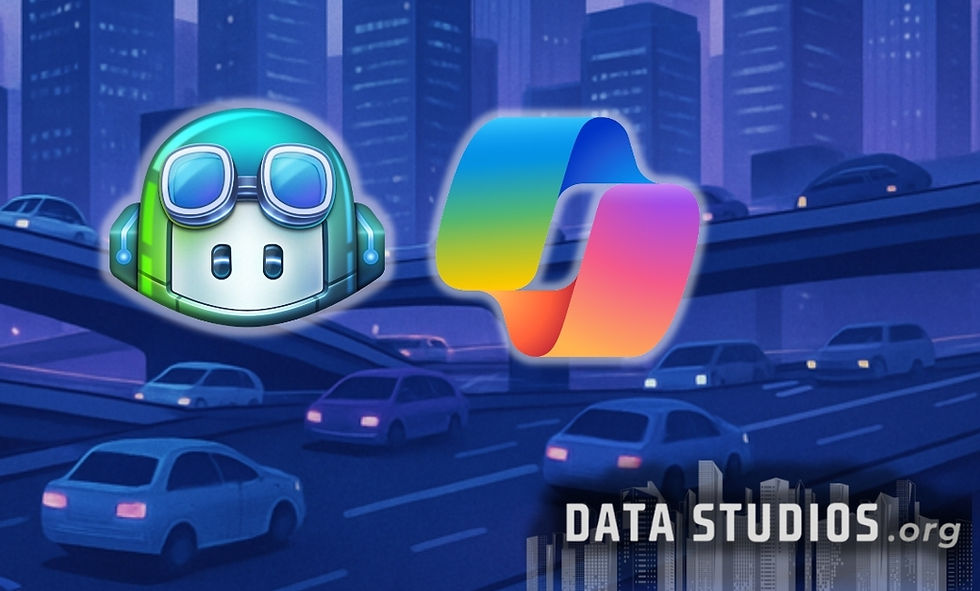
GitHub Copilot: The Developer’s AI Teammate
GitHub Copilot emerged as a breakthrough tool for developers, originally providing real-time code suggestions and auto-completions in popular code editors. In 2025, its capabilities are now both broader and deeper, redefining what “AI-assisted development” means in practice.
At its core, GitHub Copilot acts as a tireless AI pair programmer. It is deeply integrated with widely used environments such as Visual Studio Code, Visual Studio, JetBrains IDEs, Neovim, and the command line. The assistant analyzes the context of your code, your comments, and even the project’s broader architecture to provide suggestions that go far beyond mere boilerplate or syntax completion. Whether you’re debugging, refactoring, or building out entirely new features, Copilot is there to speed up your work and reduce friction.
Recent advancements have transformed Copilot from a code suggestion engine into a true automation partner. The introduction of Copilot Pro+ brings developers the power of GPT-4.5, offering more accurate code generation and faster, context-rich responses. Subscribers to this tier also benefit from increased request quotas and priority access to new features.
One of the most significant new capabilities is the Copilot Coding Agent, currently available in public preview for Enterprise and Pro+ users. This agent goes beyond passively suggesting code; it can actively take on simple to moderately complex GitHub Issues, set up development environments using GitHub Actions, apply changes directly to codebases, and even open draft pull requests—dramatically reducing the manual effort required for routine tasks.
The evolution of Copilot Spaces enables teams to create shared, context-aware workspaces. Here, developers can aggregate related code, documentation, and notes, ensuring the AI’s suggestions are informed by the broader team’s collective knowledge. Meanwhile, Prompt Files allow users to design, save, and share customized prompts, streamlining repetitive or highly-structured coding workflows.
GitHub’s decision to open-source the Copilot extension for Visual Studio Code in 2025 has further increased transparency and accelerated community-driven innovation, making it easier for organizations and independent developers alike to tailor Copilot to their needs.
Moreover, dedicated enhancements for .NET and Visual Studio—including better support for C#, improved “agent mode,” and seamless C# Dev Kit integration—show GitHub’s commitment to serving enterprise-scale development as much as individual coders.
Microsoft Copilot: The All-Around Productivity AI
While GitHub Copilot focuses exclusively on software development, Microsoft Copilot—often branded as Microsoft 365 Copilot or simply “Copilot”—is designed for anyone who works with documents, emails, spreadsheets, presentations, or data in the Microsoft ecosystem.
Microsoft Copilot is deeply embedded in the entire Microsoft 365 suite, spanning Word, Excel, PowerPoint, Outlook, Teams, OneNote, and even Windows 11 and Edge. Rather than providing code, it acts as a productivity accelerator for knowledge work. Its AI, built on advanced GPT-4 models and Microsoft’s proprietary Prometheus stack, draws from your documents, emails, meetings, calendar, and even your organization’s data through Microsoft Graph. This allows Copilot to generate summaries, draft documents, analyze spreadsheets, prepare presentations, and automate complex workflows—all contextualized to your actual work.
In 2025, Microsoft Copilot continues to grow in sophistication and breadth. The introduction of Copilot Actions—a feature available through Copilot Labs—lets users automate repetitive web-based tasks, a move that further blurs the line between manual work and intelligent automation. Users are able to instruct Copilot to interact with online services, process web data, or trigger specific actions directly from within their Microsoft 365 apps.
Microsoft has also pushed ahead with specialized, role-based “agents.” These agents—such as “Researcher” and “Analyst”—leverage Microsoft Graph and Azure to perform deeper reasoning and handle more complex, domain-specific workflows. The preview of an Agent Store signals a future where organizations can discover, deploy, and even build their own Copilot-based bots tailored to specialized business needs.
Enterprise security and compliance remain at the heart of Copilot’s evolution. The rapid patching of vulnerabilities—such as the widely publicized “EchoLeak” issue in June 2025—demonstrates Microsoft’s commitment to trust and safety at scale. Microsoft has even announced a tailored version of Copilot for the U.S. Department of Defense, deploying within the highly secure government cloud later this year.
Large organizations are rapidly adopting Microsoft Copilot, with companies like Barclays rolling it out to over 100,000 employees. This includes the creation of bespoke “Colleague AI Agents” that unify company data and accelerate internal workflows. Copilot is now an integral feature of Windows 11, offering direct access from the taskbar and powering new capabilities in Microsoft Edge and Teams.
Perhaps most notable is Microsoft’s relentless pace of monthly updates. From Copilot Pages and audio summaries to improved image handling in Office apps and new ways to scan and analyze Teams content, Copilot’s feature set expands every few weeks, ensuring that organizations always have access to the latest productivity innovations.
How Do the Two Compare in Real Life?
Despite similar branding and shared AI DNA, GitHub Copilot and Microsoft Copilot answer fundamentally different professional needs.
GitHub Copilot is built for developers. Its deep IDE integration, focus on real-time code generation, debugging, and the automation of software development tasks make it indispensable for engineering teams. With the rise of autonomous coding agents and “Spaces,” it is moving toward a future where AI can manage not just individual code suggestions, but entire workflows and team-based projects.
Microsoft Copilot, on the other hand, is a universal assistant for business productivity. It lives in your documents, emails, spreadsheets, and meetings, serving as a knowledge worker’s sidekick for drafting, summarizing, analyzing, and automating. With new multimodal agents and ecosystem integrations, Copilot increasingly becomes the connective tissue of the digital workplace.
Pricing reflects these differences. GitHub Copilot is available in individual and enterprise tiers, with the new Pro+ plan offering enhanced model access for $39/month. Microsoft Copilot offers a free baseline for Bing, Windows, and Edge, but unlocks its full power as part of a paid Microsoft 365 subscription—often with additional fees for advanced role-based agents.
Looking Forward: Where Is Copilot Headed Next?
Both Copilots are on a trajectory toward greater autonomy, smarter collaboration, and deeper integration with the tools professionals use every day.
For developers, GitHub Copilot is evolving into a true AI teammate that not only writes code but understands project goals, manages issues, and even coordinates across teams. For every other knowledge worker, Microsoft Copilot is becoming a personalized, intelligent agent—capable of learning organizational context, reasoning across data, and automating a growing array of tasks.
As these technologies mature, the division between developer tools and productivity tools may blur, but the core distinction remains: GitHub Copilot is for building software, Microsoft Copilot is for powering the business around it.
_________
FOLLOW US FOR MORE.
DATA STUDIOS



