Microsoft Copilot 2025: How Advanced Machine Intelligence Is Reshaping Search, Creation, and Automation Across Microsoft 365
- Graziano Stefanelli
- Jun 6
- 3 min read
1. Why Copilot Matters in 2025
Microsoft has taken a major step forward in integrating advanced machine intelligence into everyday work; the 2025 Copilot updates aim to make information easier to find, speed up content creation, and hand off repetitive chores to automated helpers. These enhancements reach from Word and Outlook to mobile apps and enterprise systems.
2. A New Microsoft 365 Copilot Experience
The Microsoft 365 Copilot app has been completely redesigned with features that turn it into more than just a conversational bot.
Smarter Search: You can now explore both Microsoft files and external services such as Google Drive or Slack in one place;
Notebooks: A space where you can gather ideas, prompts, and drafts around a single project;
Pages: A lightweight document format that lets several people collaborate while invoking Copilot features;
Create Panel: A sidebar for generating images, videos, and charts directly inside your documents;
Assistant Store: A marketplace where you can add mini-assistants tailored for tasks like writing SQL queries or crafting marketing plans.
3. Smarter Shortcuts in Windows and the Web
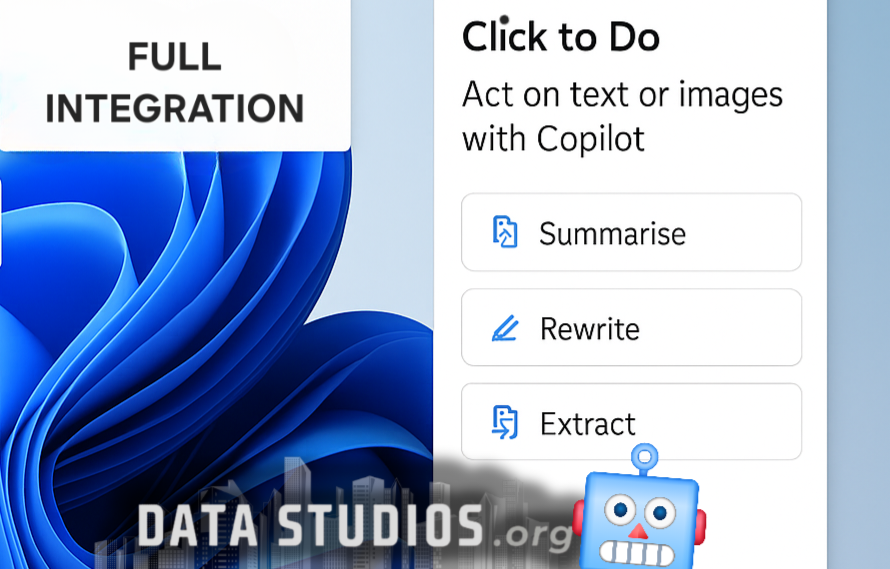
Windows now lets you act on any content on-screen using Copilot, without copying or switching apps.
Click to Do: Press a shortcut while clicking text or images and Copilot offers to summarise, rewrite, or extract it;
Draft in Word: With a single click, captured items flow into Word, where Copilot prepares a first draft for you.
4. Improved Tools for Email and Meetings
Microsoft is enhancing Outlook and Teams with features that simplify communication.
Outlook Drafting: You can fine-tune tone and length, see unanswered questions in long threads, and receive swift summaries;
Teams Summaries: During meetings, Copilot notes key topics, assigns follow-ups, and posts a summary to the chat when the call ends.
5. Copilot Studio and Multi-Assistant Workflows
Copilot Studio now lets you chain together intelligent assistants without writing code; one helper can fetch data, another can write a report, and a third can book the follow-up, while administrators control which helper touches which data.
6. Tenant Copilot and the “Factory” Vision
Microsoft is testing Tenant Copilot—an artificial-intelligence assistant trained on your company’s own data, language, and practices; this virtual replica is part of a broader Factory concept, where firms spin up fleets of specialised Copilot helpers that cooperate with employees to streamline operations.
7. Expanding Beyond Office Tools
Copilot is also moving into new arenas outside Word and Excel.
Gaming: Inside the Xbox mobile app, Copilot is being trialled as a guide that explains achievements, suggests next steps, and offers tips;
Personal and Family Plans: Copilot now ships with Microsoft 365 Personal and Family subscriptions, giving millions of home users the same intelligent features found in business plans.
8. Measurable Productivity Gains
A wide-scale government pilot showed that people saved around 26 minutes each day when Copilot was available; the biggest gains came from summarising documents, drafting emails, and hunting for information, with entry-level staff sometimes saving over half an hour.
9. What’s Coming Next
Watch for these developments over the next few months:
Full release of “Click to Do” on all supported Windows devices;
Tenant Copilot reaching large organisations;
Broader selection in the Assistant Store with deeper customisation;
More connectors to third-party services for unified search and creation.
_________
FOLLOW US FOR MORE.
DATA STUDIOS




